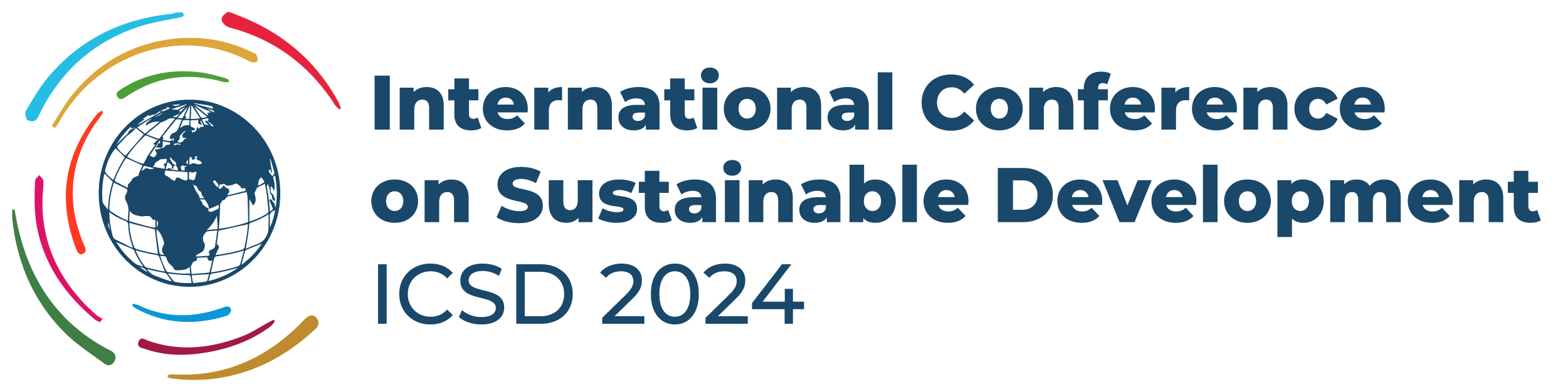Thank you for agreeing to review abstracts for the 2022 International Conference on Sustainable Development (ICSD)! Below are step-by-step instructions on how to access our abstract software, Oxford Abstracts, and the process for reviewing abstracts. A five minute video below also walks through this process. It is recommended to read the instructions and watch the video. If you have any questions, please write to cheyenne.maddox@unsdsn.org.
- Look for an email from “ICSD 2022”. Within that email it will tell you how many total abstracts have been assigned to you and will provide you with a link to review them. Please save this email so you can easily go back to it. Click on the link to get started.
- You will need to login to Oxford Abstracts. Input the email address at which you received the email prompt. If you have an account, simply insert your password. If you do not, a text prompt will say “Email not found, register?” Select this and set up your password. Please be sure to use the email address at which you received the email prompt to set up your Oxford Abstract account as it will not recognize you with another email address and you will not be able to access your abstracts. If you need to use a different email, please write to cheyenne.maddox@unsdsn.org to get it changed.
- Once you’ve logged in, all of your abstracts will be in the lower left-hand corner of your screen. Click on one to get started reviewing. It will open up both the abstract information and the review form. Note: all edits made are saved automatically.
- If you have a conflict of interest, select “Conflict of Interest” and your review will be complete. There is nothing else you need to do. The organizing committee will be notified and will ensure it is evaluated.
- If you feel this abstract should be assigned to another theme, select “Re-assign abstract to different theme” and select which theme in the question below. Once you have selected the new theme, consider your review complete and the organizing committee will re-assign it.
- The next three questions are to evaluate the abstract itself. These questions each use a scale of 1-5, 1 being poor and 5 being excellent, to grade the abstract.
- Once you have evaluated the abstract, you will need to select a recommendation: oral presentation, poster presentation, either, or reject. Be sure to note what the submitter selected as their preferred method of presentation.
- If you reject the abstract, please list your reasoning in the final box.
- The abstracts will have a check mark next to them once your reviews are complete (unless you opted to reassign it to a new theme). Be sure to complete your reviews no later than May 25th, 2022.
Video Instructions
Click the lower right corner of the video to watch in full screen. Click “esc” on your keyboard to exit full screen.